Author:Bill Weinman
Duration (hr:min):4:34
Released on:7/28/2009
Software works on:Mac and Windows
Hompage:http://www.lynda.com/home/displaycourse.aspx?lpk2=47603
Description:
In XHTML and HTML Essential Training, Bill Weinman helps designers and coders understand XHTML and HTML. In the process, Bill covers document structure, block and inline-level tags, floating images, controlling white space, phrase and font markup, and tables and frames. He even provides a good introduction to CSS. Bill offers step-by-step guidance for building a complete working web site. Exercise files accompany the course.
Topics include:
- Understanding the structure of an HTML or XHTML document
- Creating and using templates
- Controlling white space and line breaks
- Making effective use of tables and frames
- Flowing text around an image
- Formatting tables with CSS
- Creating web pages that work properly across platforms and devices
- Reviewing a case study of a complete web site

Stay Updated via Email Newsletter




















































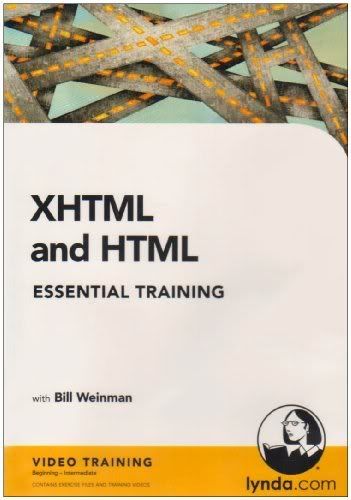













this is first Comment of
ko kkdld
jfhldslfjk test cvomenting